About project
With the Hodor Keyboard app, you can easily encode and decode your text and exchange secret messages that no other could read. By turning on the Hodor cipher, you can write whatever you want, and our keyboard will automatically encode your message, using the word «Hodor» or any other word you choose. You can use «Decoder» to read encoded messages by inserting the encoded message.
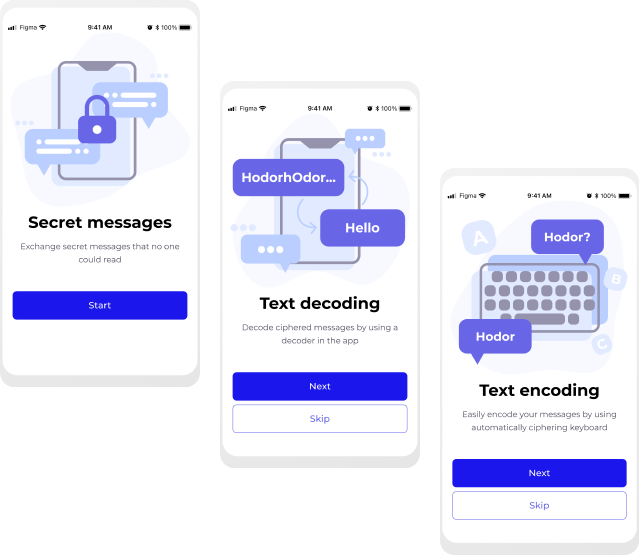
Platform
Android
Technologies
Kotlin
Android
Keyboard
Tools
Figma
InDesign
Adobe Illustrator
Term
3 weeks
Team
UI/UX Designer
Mobile Developer
QA
Challenge
- The main task was to ensure seamless encoding and decoding of text. This involved creating functional capabilities that allow users to effortlessly encrypt and decrypt messages using a chosen keyword.
- The primary goal was to create a program for exchanging secret messages, unread by outsiders, ensuring confidentiality and protection of conversation content.
- Providing users the ability to customize encryption parameters, such as language choice, color themes, and keywords for message encoding. The main screen of the program became the central hub for these settings.
- Developing an application with a user-friendly interface, where users could customize the keyboard, choose languages, color themes, and keywords for message encoding and decoding on both the main screen and the «Decryptor» screen.
What We Did
- We developed the Hodor Keyboard app to enable users to encode and decode text, facilitating the exchange of secret messages unreadable by others.
- Users can write freely by activating the Hodor cipher. The keyboard automatically encodes the message using the chosen keyword, such as «Hodor» or any other word of their preference.
- The «Decoder» function allows users to easily read encoded messages.
- Hodor Keyboard is designed for situations where users want to hide their conversation content from outsiders. The mobile app, equipped with a custom keyboard, automatically encodes all text and messages using a user-selected keyword for enhanced privacy.
- The Hodor Keyboard application boasts a comfortable and understandable user flow. Key components include the Main screen for customizing the keyboard with language choices, color themes, and keywords for message encoding, along with the significant «Decryptor» screen facilitating message decoding and transcript management.
Results
The Hodor Keyboard app provides effortless encoding and decoding for private messaging. Activating the Hodor cipher allows automatic message encoding with a user-chosen keyword, ensuring personalized privacy. The «Decoder» function enables easy reading of encoded messages, promoting a user-friendly experience. With a custom keyboard and comfortable user flow, the app automates text and message encoding, delivering a secure and personalized communication platform.